Multiple Daily Backups
Unlimited Cloud Storage
Affordable Cost, No Installation fees


Automated Inventory Systems
Accessible on Mobiles
Why Us?
-
Great Infrastructure
All our infrastructures are hosted on DigitalOcean Cloud platform in the UK and secondary datacentre in the EU. DigitalOcean meets strict compliance on multiple international standards, including SOC 1 Type II, SOC 2 Type II, ISO/IEC 27001, and PCI-DSS.
-
24/7 Online Support Services
We operate FREE technical support to all our clients including those on FREE plans via our Global Helpdesk Platform via https://helpdesk.choiceclouds.net The platform runs 24/7 online, simply raise a ticket and one of our support staff will be able to help ( response time varies) depends on the day of the week and public holidays in our countries of presence currently in the United Kingdom, India and Nigeria.
-
Cutting Edge Technology
Our platform offers robust Cloud technology include Cloudflare Web Application Firewall (WAF), Bitninja Firewall and ImmunifyAV for zero day malware/virus protection of data. We backup all our data daily onsite and offsite in the UK and EU.
-
Data Privacy and Confidentiality
Our platform offers robust Cloud technology include Cloudflare Web Application Firewall (WAF), Bitninja Firewall and ImmunifyAV for zero day malware/virus protection of data. We backup all our data daily onsite and offsite in the UK and EU.
FAQ's
Yes. We have Free subscription limited to three Doctor and 200 patients. This is ideal for evaluation, nursing home and community health centres.
There is no limit . We scale as your requirement grows. We charge based on the number of registered Doctors in the system. However, each plan offers unlimited Medical staff (Nurses, Pharmacist, Accountant, Laboratorist) and unlimited patients database as part of each subscription.
We provide unlimited cloud storage for the EMR records as part of the subscription except the Cloud storage for X-Ray and data collaboration outside the software that leverages on our CHOICE DRIVE (Powered by NextCloud). We offer complimentary cloud storage of 20GB with each subscription. Additional storage can be purchased from this link.
Yes. We have Desktop versions and Cloud hosted version.
However, in case of a large deployment for Government Hospitals or Private Practice with multi-hospital pack license we can deploy in the datacentre located in their region/Country where DigitalOcean has presence inclusive in our own costs.
Alternatively, we can deploy on Client’s Azure/AWS or Private Cloud that meets our security requirements at their own hosting costs.
We offer two kinds of partnerships to sell/distribute our solutions:
- Online Reseller
- White label Partners
Send us email at enquiry@myhospitalcloud.com for requirements and commissions.
Register at https://saas-license.com/ and also email sales@choiceclouds.net
- This guide demonstrates the step-by-step guides on how to install the following offline versions of Choice Cloud SaaS products. The process is the same for the offline packages for:
MyhospitalCloud & MyPharmacyCloud/MyLaboratoryCloud Offline Vesrions
In this guide we are going to focus on the installation of the desktop/ offline, the steps are the same for other offline software of Choice Cloud. Download from
FREE MyHospitalCloud DOWNLOAD
You need to copy the package to the root of your C drive on your system and unzip the package. E.g C:\ HospitalCloud-01Oct21
We support minimum Windows10 and Windows Server OS 2012,2012R2,2016 & 2019.
- Follow the installation guide
Here Now
- Note down your computer ID from guide in step 2
- Post installation, Click here register for a Free License (30Days).
- Activate your license in the software!
Any support or installation assistance raise ticket via https://support.choiceclouds.co.uk
Customer Testimonial
Choice Cloud stands head and shoulders above any other hospital software, saving the hospital from numerous hard space occupying records and giving easy access to the comprehensive data on patient care, admin and financial services. Kudos!!!
Prof Ish-haq Funsho Abdul

Prof Ish-haq Funsho Abdul
It’s natural to be skeptical about anything especially when you have put in efforts in the past to acquire something before and ended up being terrified.
By chance I cross paths with CHOICE CLOUD, I watched them demonstrate, and i listened to their lectures and I was convinced that they knew what they were taking about. I decided to enroll on their program because my business was at a stage where I have too much to do as well as my staff. Thanks to choice cloud I feel confident and safe transitioning.
The only regret I have was not knowing choice cloud earlier.
Dr A. Cindy
Edmac medical centre

Dr A. Cindy
Choice cloud has provided us the best and easiest Hospital software for our facility.
Since, commencement of the software, all activities has been more easier than ever. (more…)
Olamilekan
My experience with Choice cloud software has been awesome and
I think they are consistent with what they claim to provide.
– Latifat
http://eddylatezpharmacy.com/

Latifat
Our Clients